Top 10 free & best video editing apps for android : easy to use and output comes like a pro without any restrictions.
While we are searching for best video editing apps for android as well as for P.C then we will see a vast number of video editing apps and software programs, as we have a lot of choices so it became much complicated to choose one.So we have made a list for top 10 free & best video editing apps for android which are free in Play Store.With the help of these editor you can edit videos like a pro with some simple steps.With the help of these editors you can use your creativity and upload to social media platforms like facebook,twitter,Youtube or instagram.
Here is the list of top 10 video editing apps for android.
- Kinemaster
- Cyberlink Powerdirector
- FilmoraGo
- Adobe Premiere Rush
- VideoShow
- Quick
- VivaVideo
- Magisto
- Funimate
- Moviemaker
1. KineMaster

KineMaster is a full-featured video editor for Android. It has powerful tools that are easy to use, like multiple video layers, blending modes, voiceovers, chroma key, speed control, transitions, subtitles, special effects, and so much more. It enables drag and drop technique to import different media files easily. KineMaster offers remarkable levels of control over the editing process to create professional videos quickly. Find out why creators love KineMaster for YouTube, TikTok, and Instagram and why journalists, educators, marketers, and vloggers use it professionally, Download KineMaster to create, edit, and share your own amazing videos!
Special features of kinemaster.
* Blending Modes
* Multiple Layers
* Pro Audio Features
* Voice Recording
* Speed Control
*Chroma Key
Tutorial for beginners.
2. Cyberlink Powerdirector

PowerDirector is one the top video editor app with powerful multiple track timeline video editing, video effects, slow motion, reverse video & more! This video editor lets you create voiceovers & action movie effects using chroma key.
Edit full HD footage on your android device. Use stunning video effects, transitions, & voiceover, and also rotate, split or trim videos to make Full HD movies with video FX, transitions & custom voiceover or audio soundtracks. Also, adjust the speed of your videos with the slow-motion editor.Share 4K videos directly on YouTube, Facebook & more! Add videos to your Timeline to instantly start editing!
PowerDirector Offers:
PHOTO VIDEO EDITOR FOR QUICK EDITING.
★ Video editor app with a sleek timeline editing interface.
★ Add videos to your timeline & edit in our advanced video editor free.
★ A professional video editor that’s easy and powerful.
Video Stabilizer
★ Stabilize videos with shaky imagery.
★ Fix videos for a smooth shot.
CHROMEBOOK COMPATIBLE
★ Fast video editing comes to Chromebook!
★ Edit videos with keyboard shortcuts & hotkeys.
CREATE VIDEO EFFECTS
★ FX editing with drag & drop controls.
★ Video editor – Add effects with a quick tap.
★ Audio editor – Change your video’s music & add fading effects/voice over.
★ Photo video editor – Combine picture and video in one movie.
EDIT BACKGROUND & ADD EFFECTS.
★ Chroma key selector lets you create transparencies in video & layer effects.
★ Blue screen or green screen – place yourself in a new world!
★ Edit background environments with ease.
PIC AND VIDEO COLLAGE MAKER.
★ Video collage effects bring out the best in your scene.
★ Make a video and pic collage with music from your collection.
★ PiP video overlay*
MOVIE MAKER WITH MUSIC & VOICE OVER
★ Voice over & custom soundtrack capabilities
★ Make edits with custom music & voice
★ Voice editor – Add voice to videos
PHOTO VIDEO EDITOR
★ Video color editor – Brightness, contrast & saturation
★ Video trim – Trim videos to achieve the perfect length
★ Crop video – Just touch to crop videos
★ Rotate video – Create dizzying effects.
CREATE VIDEO IN SLOW MOTION
★ Slow motion editor lets you create slow-mo video FX with a few taps
★ Free slow motion video effects.
SAVE VIDEO & SHARE
★ Save videos to your phone or upload to YouTube, Facebook, Vine & more
★ Share your final cut with friends on social media
★ Export video in 720p, Full HD 1080p and 4K*
* 1080p/4K only available with in-app purchase and needs hardware support.
Tutorial for beginners.
3. FilmoraGo

A pretty powerful video editor application, which will not stamp a watermark or place a time limit on your clip. With FilmoraGo, making video with music and effects, FilmoraGo helps you make funny videos and relive your memories anywhere. And your amazing video could be easily shared to your friends on Youtube, Instagram, Facebook, WhatsApp etc. In this editor you can also make a slideshow video and presentation.
FilmoraGo offers:-
*Easy interface with quick learning curve.
*Detailed editing options.
Tutorial for beginners.
4. Adobe Premiere Rush — Video Editor

Adobe is one of the legendary developers in field of editing either we talk about video or photos. This application is little bit complicated but with time and you will use to it. It provides some amazing features i.e. you have to choose some of images from gallery and app will automatically convert it in video.
It also have features from basic to high level like adding transitions, music, trimming, cutting, effects, filters etc.
Adobe Premiere Rush – Video Editor offers:-
*Automatic sound balancing.
*Can support 4 video and 3 audio tracks.
*Can share easily to social media platforms.
*Syncs to the cloud automatically
Tutorial for beginners.
5. VideoShow

This application offers easy editing features, that allow you to edit photos, create slide shows and a whole lot more. VideoShow can also make GIF, and it can also compress videos. It can edit/merge/trim/split/reverse/rotate/duplicate /collage clips etc.
VideoShow offers:-
* It’s an easy and practical video editing app & movie scene maker for both film directors and beginners.
* HD export, no quality loss
* Easy-to-use photo editor, with a wide variety of functions
* Hundreds of free music all fully licensed
* There’s no watermark/no ads after updating to vip
* Special lenses to make original video clip
Tutorial for beginners.
6. Quick

With this app, you can create awesome videos with just a few steps. You can choose your favorite photos and video clips then let Quik work its magic. In just few seconds, it finds great moments, adds beautiful transitions and effects, and syncs everything to the beat of the music. You can customize your story with text, music and easily share it with friends. In this application editing is really fast and fun.
The best thing about quick is it can automatically create videos by your selected photos.
Tutorial for beginners.
7. VivaVideo

VivaVideo is one of the most downloaded video editing apps for Android, It have more than 300 million downloads on google Playstore. This application have tons of themes in it to stylize your videos. It also have some sets of popular music to turn the vibe on. For telling stories it have dynamic texts. It also have some animated stickers to express your creative ideas. To change tones of your videos it have exclusive filters. You can also share your videos to your social media handles as well as in your gallery.
Exclusive features of VivaVideo.
You can create blur backgrounds for your videos and photos.
PRO video effects editor: Glitch effect, Transition effects…
Tutorial for beginners.
8. Magisto - Video Editor & Music Slideshow Maker
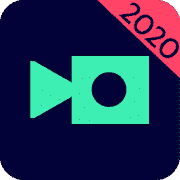
By this application you can make amazing videos in minutes. It have over 120 million downloads on Google Play. This app awarded thrice Editor’s choice award,’Cool vendor’ 2018, #1 Video editing app 2017. You can easily add your videos by just drag and drop method and it also have some amazing effects & filters and just like VivaVideo it have licensed music. The best thing about this application is that it have it’s video feed from there you can get some ideas and you can also share your videos there.
Best features:-
- Longet HD quality.
- Commercial music library.
- Logo & text addition.
- Free hosting.
Tutorial for beginners.
9. Funimate

This video editing application is mostly preferred by TikTok users, It is used for creating awesome musical video clips, lip-sync videos, fan edit videos, slow motion videos and more. You can also add cool effects, glowing text, and amazing emoji to boost your creativity. It have patent-pending technology, you can create awesome musical videos with unique real-time effects.
Amazing features:-
- Add Cool Video Effects.
- Add Music to Videos.
- Add Emoji, Stickers & Text to Videos
- Make Video Loops.
- Share Videos Privately.
Tutorial for beginners.
10. Moviemaker

It is another 100% free video editing application for android. This application is in our list because of it’s very basic interface,This app is mostly preferred by beginners. This app is very useful but displays a lot of ads that can be little bit annoying.
Best features of Moviemaker:-
- Music slideshows feature.
- Motion tracking feature.
Short tutorial for beginners.
So, here is the end of our list of top 10 free and best video editing apps for android, I hope you tested some of applications from our list and I hope it meet your expectations. If you want some more applications that can be added in the list so please let me know in the comment section. I hope we met your desire, we also have the list of best online multiplayer games for android with downloading link you can also checkout that.
Thank You.

