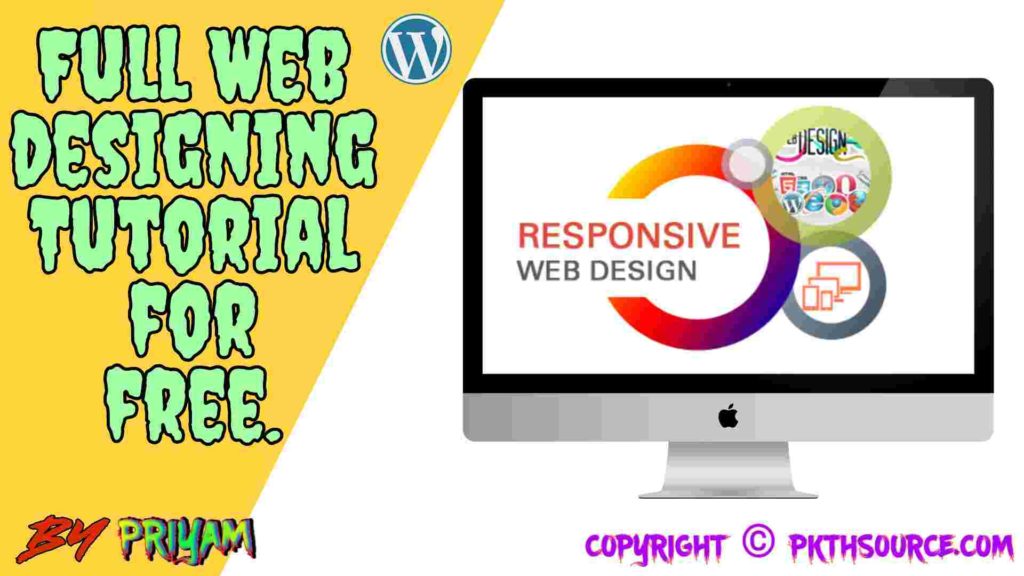Web designing.
Full web designing tutorial with video demonstrations by following this full session,I may assure you that you will be able to construct a stunning website with a good reputation. If still have any questions then feel free to contact us.
What is web designing ?
Web designing is the process of creating websites and publish over the internet. Web designing is a subset of the border category of web development.Web designing mainly consist of HTML and CSS but in this session we will talk about alternative and reliable way of designing a creative and informative website.
By reading this full article and watching the video I may assure you that you will surely gather the basic knowledge about web designing and if you follow this full session then, you will able to create a successful website. So let’s get started.
Selecting Domain name.
So before moving ahead first talk about. What is domain ?
Domain names are used to identify IP(internet protocol) addresses and with the help of domains we are able to reach the particular website.For example, in the URL http://pkthsource.com/about/, the domain name is pkthsource.com.
Thinks that you should remember before buying a domain name.
1.Chose domain that target your niche.
2.Keep it short and memorable.
3.Use keywords in your domain.
4.Use appropriate extension for your domain name.Like .com , .org , .in , .net etc.
How to chose provider for domain ?
Before choosing the provider for your domain please check after sales services of provider and compare cost of domain in different providers.If you will ask about my suggestion then,I would like to prefer Godaddy because of discounts and after sales services of Godaddy.If you want to avail discount then click on this link.
Selecting hosting plan.
If you are looking for hosting that is ideal for new website with 100GB of data storage then in my opinion you must be go for Economy Linux Hosting with cPanel.If you follow the link then you may get free domain and professional e mail service for one year.
After purchasing hosting plan you have to install wordpress to your domain and hosting for full tutorial please check out our demo video.
In wordpress you can easily create website for full demonstration please follow our full web development playlist.
Why to choose wordpress ?
- Open source software
- Search engine friendly (helps in SEO)
- Can easily customized with the help of plugins and themes.
- Security access.
- Trusted since 2003
Next step is to import a theme in your website.
If you want to know that, How to install a theme ? then please click here.
Things that you have to keep in mind before importing a theme in wordpress.
Here is the list of top 10 free wordpress theme.
- Neve
- Astra
- OceanWP
- Hestia
- Sydney
- GeneratePress
- Zakra
- Customify
- SuperMag
- ColorMag